What do I do when the portal isn't loading?
This article provides a sequence of troubleshooting steps to resolve common technical issues, such as a page on the IEX Portal being stuck, frozen, or unresponsive. Following these steps in order can often solve the problem without needing to contact technical support.
When you're stuck on a page in the IEX Portal, you may follow these steps:
-
Update Google Chrome to the Latest Version
-
Ensuring your browser is up-to-date is a crucial first step for resolving display and performance issue
-
Click the three dots in the top-right corner of Chrome.
-
Select Settings.
-
On the left-side menu, click About Chrome.
-
Chrome will automatically check for updates and prompt you to relaunch the browser if a new version is available.
-
-
-
Clear Your Browser Cache
-
Click the three dots in the top-right corner and select History > History.

-
On the left-side menu, click on "Clear browsing data".

-
In the pop-up window, select the Advanced tab.
-
Set the Time range to All time.
-
Check the box for Cached images and files. You may uncheck other boxes like "Browsing history" if you wish to keep them.
-
Click the Clear data button.
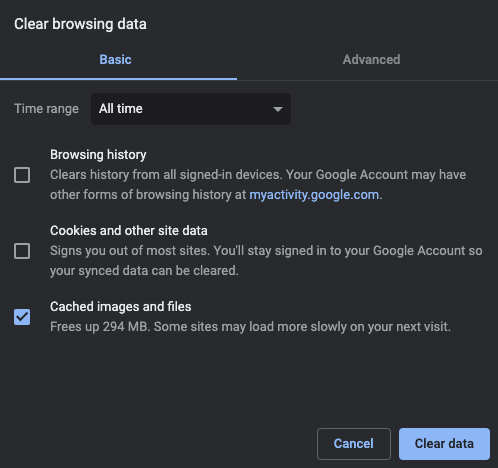
-
3. Log Out of the IEX Portal and Log Back In
-
-
Click your admin icon in the top-right corner of the IEX Portal.
-
From the drop-down menu, click the Log Out option.

-
Log back in by entering your email and password, or by clicking Sign in with Google or Sign in with Outlook, depending on your credentials.

-
Need Help?
If you have any questions or need further assistance, please contact our support team at support@imprintengine.com
.png?width=300&height=68&name=Lockup_Primary_RGB_IE%20(3).png)