Marking items with a Backorder status
Learn how to use the Backorder status to accept orders for out-of-stock items. This guide explains how to enable the feature to gather accurate sizing data and manage pre-orders before purchasing inventory.
What is the Backorder Status?
A backorder occurs when a product is not immediately available for delivery due to insufficient supply but is still available for order.
Marking a product with the "Backorder" status allows it to be added to orders even when it is not currently in stock.
When to Use This Feature
The Backorder feature is most effective in the following situations:
-
Gathering Order Data: Collect information like size or color preferences from recipients before placing a large bulk order with a supplier. This ensures you purchase the correct quantity of each item variant.
-
Accepting Pre-Orders: Allow recipients to place orders for a new product while it is still in production or transit.
How to Manage Backordered Items
Enable Backorder Status
When adding a new physical item to your inventory, simply toggle the "Enable Backorder" switch to the "On" position. This setting can also be modified on existing products.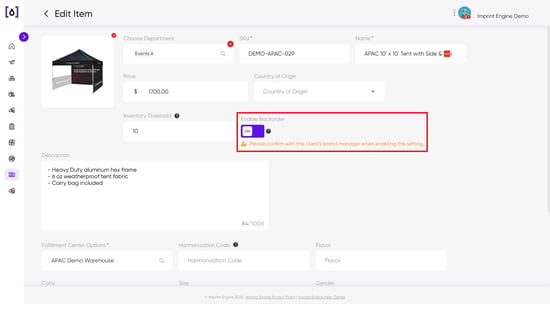
Identify and Filter Backordered Items
-
Icon Identifier: You can quickly identify backordered products in your inventory by the green clock icon that appears in the top-left corner of the item's image.
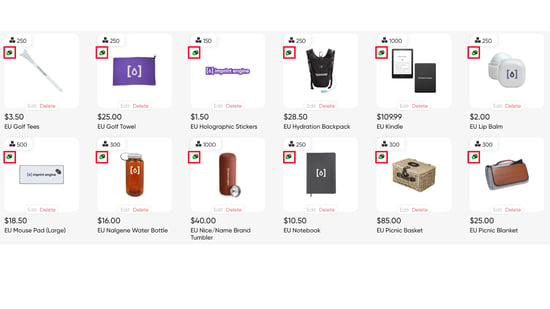
-
Filtering: Within the inventory screen, you can filter your view to show only items that are marked with a Backorder status.
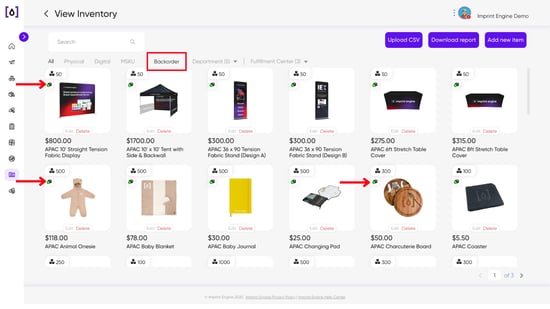
Example Scenario
A company wants to send a holiday gift to its 5,000 global employees but is hesitant to guess what sweatshirt sizes to order.
By using the Backorder feature, the company can create a campaign that allows employees to select their preferred size. This lets the company collect precise order data before placing the final, accurate bulk order with their vendor.
Need Help?
If you have any questions or need further assistance, please contact our support team at support@imprintengine.com
.png?width=300&height=68&name=Lockup_Primary_RGB_IE%20(3).png)